作为一名程序员,你可能会在开发过程中遇到给JSP页面添加背景的需求。一个漂亮的背景可以极大地提升页面的美观性和用户体验。下面,我就来和大家分享一些关于如何在JSP页面中添加背景的实例教程。
1. 背景基础知识
在开始添加背景之前,我们先来了解一下背景的基本知识。
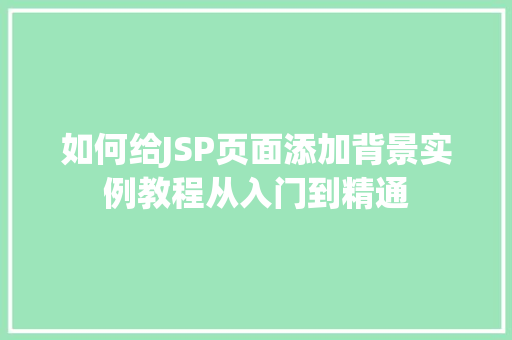
1.1 背景类型
在HTML/CSS中,背景主要有以下几种类型:
- 纯色背景:使用`background-color`属性设置。
- 图片背景:使用`background-image`属性设置。
- 渐变背景:使用`background-image`属性设置线性或径向渐变。
1.2 背景重复
- 无重复:使用`background-repeat`属性设置为`no-repeat`。
- 水平重复:使用`background-repeat`属性设置为`repeat-x`。
- 垂直重复:使用`background-repeat`属性设置为`repeat-y`。
- 全重复:使用`background-repeat`属性设置为`repeat`。
1.3 背景定位
- 左上角定位:使用`background-position`属性设置为`top left`。
- 右上角定位:使用`background-position`属性设置为`top right`。
- 左下角定位:使用`background-position`属性设置为`bottom left`。
- 右下角定位:使用`background-position`属性设置为`bottom right`。
- 居中定位:使用`background-position`属性设置为`center`。
2. 添加背景实例
下面,我将通过几个实例来展示如何在JSP页面中添加背景。
2.1 添加纯色背景
在JSP页面中,我们可以通过在`
`标签中添加````
2.2 添加图片背景
在JSP页面中,我们可以使用以下代码来设置图片背景。
```html